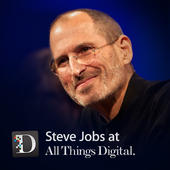My fascination with computers started in grade school. I’m not sure when, but at some point in 1983 St. Paul’s Lutheran School got at least one (but, I think it may have been two) Apple ][e computers.
My first memory of using the computer was our 5th-grade teacher showing us how he was using it to create Christmas wrapping paper. It was a rather simple program, it printed an ASCII Art Christmas Tree and the words Merry Christmas in a pattern. Being an all-or-nothing kind, when I bought a floppy disk so I could start saving programs, games, etc., I was given a copy of this program, and I remember changing it in later years to add color to the print out (alternating green and red.)
The computer was on a cart and available when a class needed it, and we would get to use it if we got our classwork done early. Those sessions were usually dominated by Lemonade Stand or Oregon Trail. In the afternoons, the computer was available for use in the latchkey program. Games were allowed, and I remember getting a copy of PuckMan any chance I got. I even remember one of the moms mentioning to the latchkey monitor that there was a new “hard” floppy disk coming on the new Apple Macintosh.
Apple ][ computers seemed to be ubiquitous to me. The high schools had them, local museums had them. To me, it seemed like they were everywhere. To me, Apple ][ computers were serious computers, and everything else was a toy.
I wanted a computer so badly, I’m sure it was all I talked about. When we would go to Northland Mall there was a computer area on the lower level. I still remember the cubicles they had set up in a cross pattern. By this point the Apple //c had been released (as had the original Macintosh.) The display computers were: 1) Apple ][e, 2) Apple //c, 3) Macintosh (128k), 4) IBM PCjr. I wanted the Apple ][e, because that’s what we had at school.
I dreamed of owning that computer for months, and then one day, after school, my mom said she had something to show me in my dad’s “office”. There it was, in all its glory, an Apple //c.
That Christmas (or maybe the next) saw a computer desk under the tree, and the computer was moved into my bedroom. This Apple //c was my main computer from that day (June 1984) through when I was given an Apple IIgs around 1993 or 1994. Every high school paper was written in AppleWorks. I had built databases of everything I “collected” – disks, music (CDs, and albums, etc).
This was the computer that I used to access local and long-distance BBSes, as well as GEnie and AOL. It’s hard to believe that I used to pay hourly for access to something like GEnie. I used to have a script that could be used to dial in during off-hours and download new messages. The next day, I would read any messages, type responses, and then let the script upload and download anything new.
All was well until I started calling BBSes that were in other area codes. I’ll save that story for another post, but I’m sure you can see where that is going.
Many hours were spent using (totally legit copies of) Copy ][ Plus and Locksmith to make “backups” of games, and other software. This was painful on a single floppy system, but it worked. I had a few people who would lend me a 2nd drive for a few days, and this seemed like heaven.
I clearly remember that this was the original firmware Apple //c because I wanted a Unidisk 3.5 drive, and did the tests to see if our //c needed a firmware update. It did, but unfortunately, we never got a Unidisk, and never got the firmware update.
These early experiences made me a lifetime fan of Apple. Even then the products seemed like they were whole systems and not disparate parts.